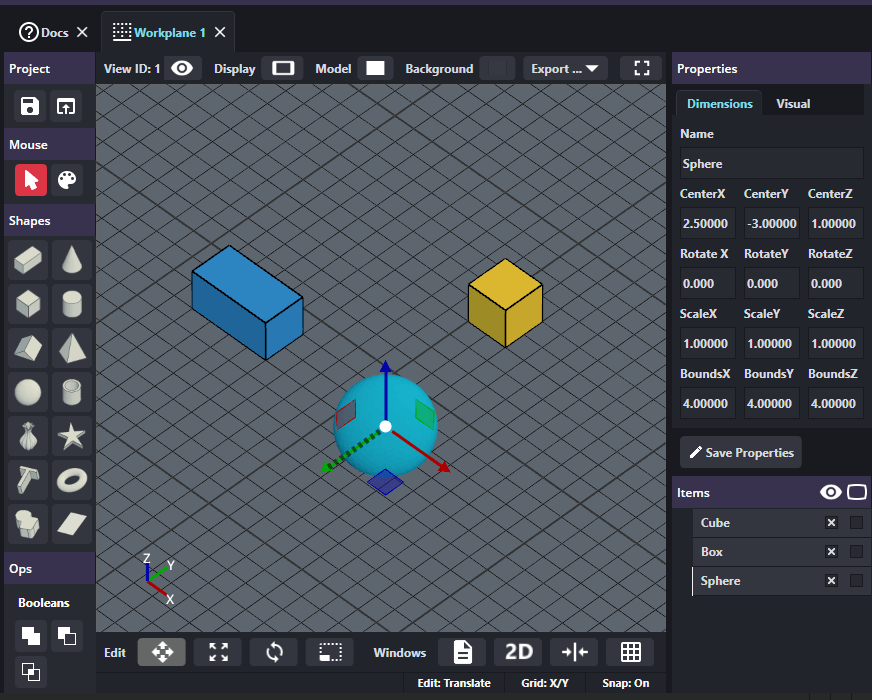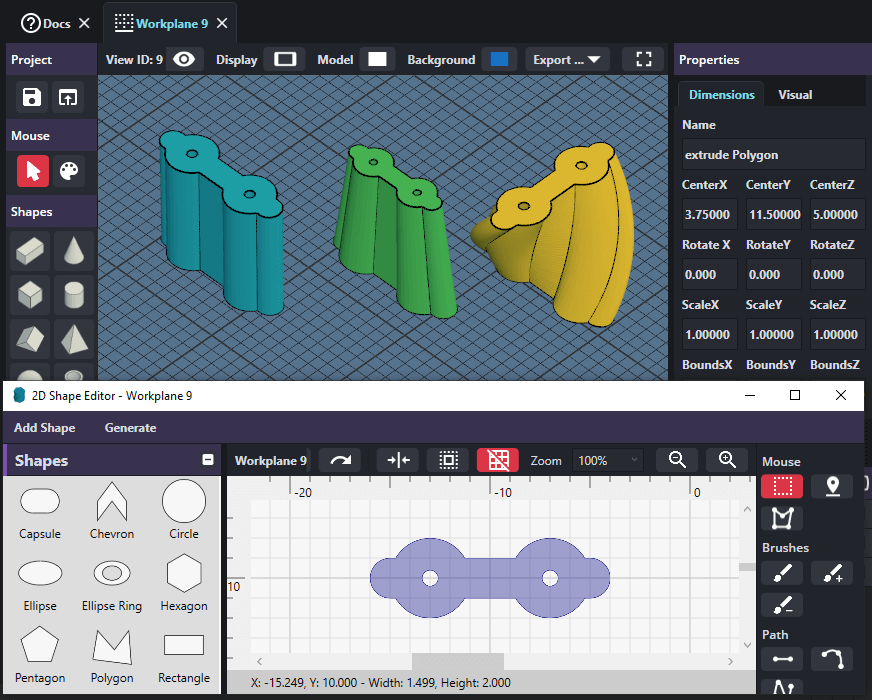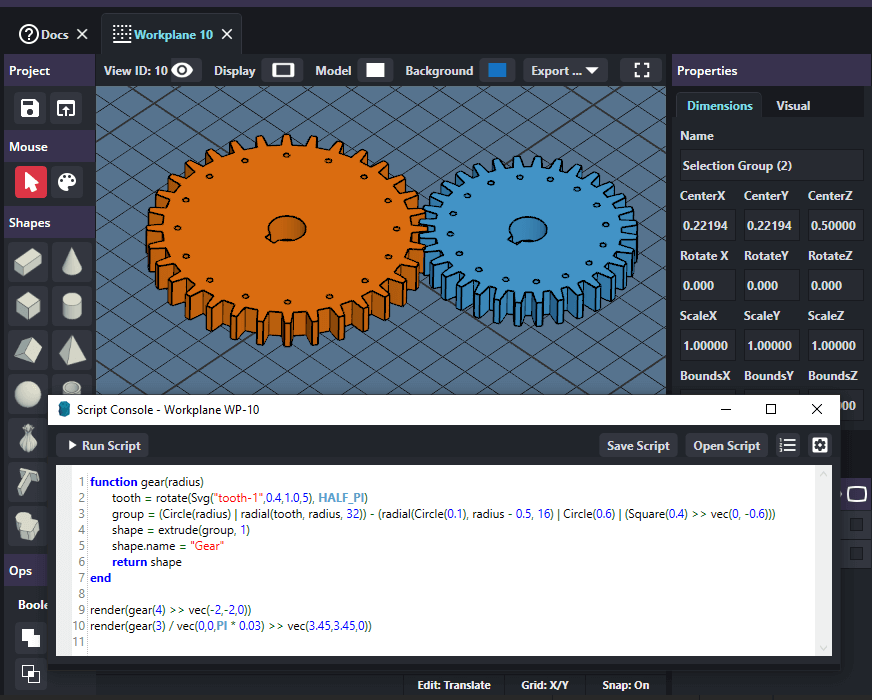Workplane Editor
The Workplane Editor is a visual designer used to create and modify of 3D meshes. Many pre-defined shapes can be added to the editor and then be modified using the available design tools.
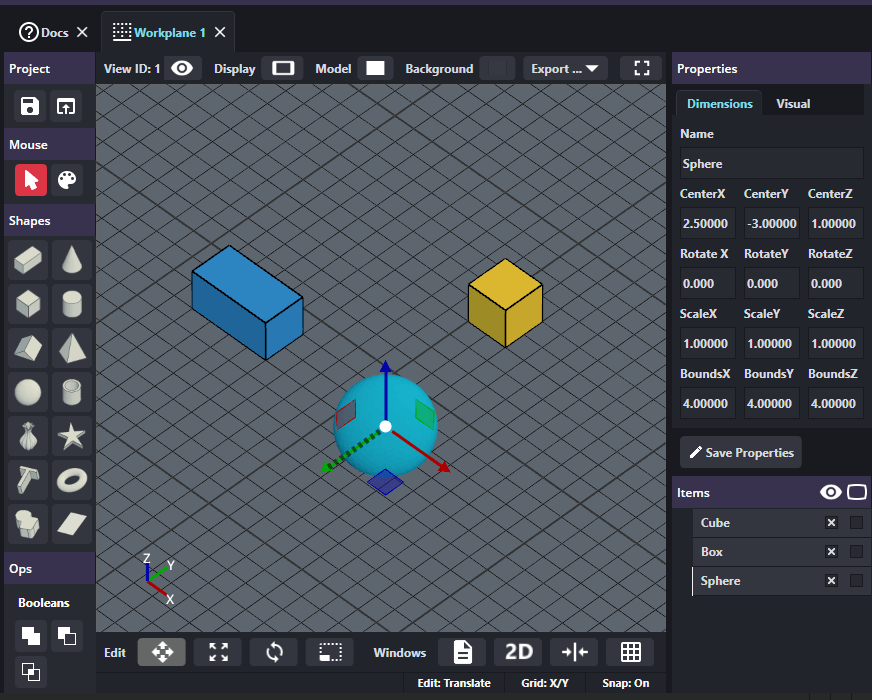
Workplane Design Surface
Available options in Workplane Editor
- Move, Rotate, and Resize shapes
- Create shapes from Text
- Import mesh files
- SVG to 3D
- Trace JPG and PNG Images
- Boolean Operations like Union, Intersect, and Difference
- Extrude from 2D surface
- Create shape from script
2D Editor
Use the 2D Editor is to design custom 2D surfaces that can extruded. Shapes can be extruded in straight lines or have modifiers applied, like scaling or rotation.
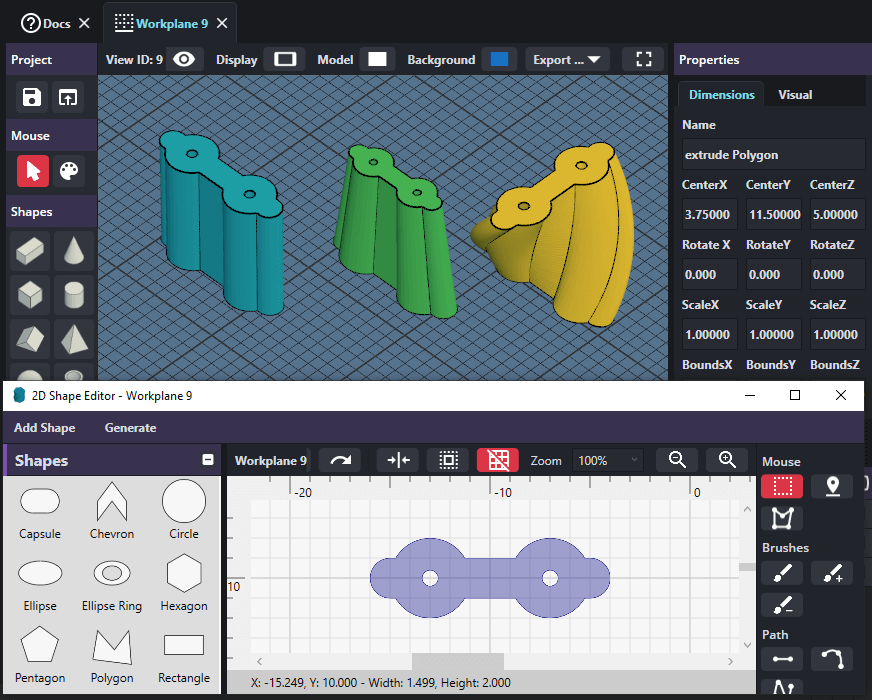
Extrude 2D surfaces to create 3D meshes
Script Console
Use scripts to create shapes in Workplane mode via the Script Console. Shapes generated via script can be edited further just like any other shape created via the UI.
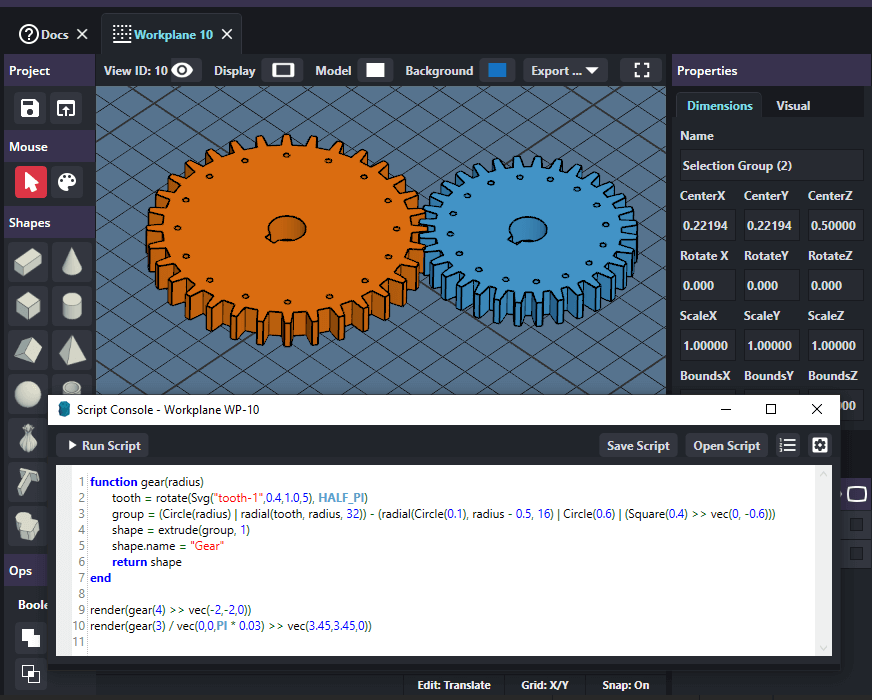
Run scripts to generate shapes