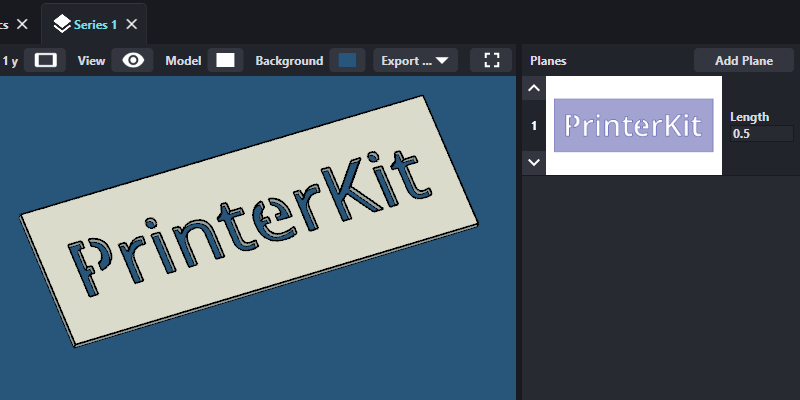Create a Stencil
The Series generator can be used to quickly create a single-layer stencil. Stencils are useful for tracing a repeatable pattern in pen or pencil.
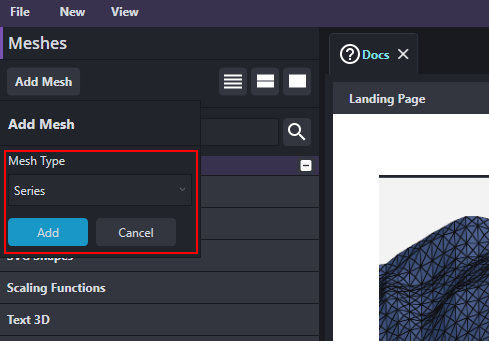
You only need one layer for a stencil. So adjust the plane length a small value like 0.5. After that, double click the layer preview to open the 2D editor.
In the 2D editor screen, first delete the default square. Then create a rectangle with Width=30 and Height=10.
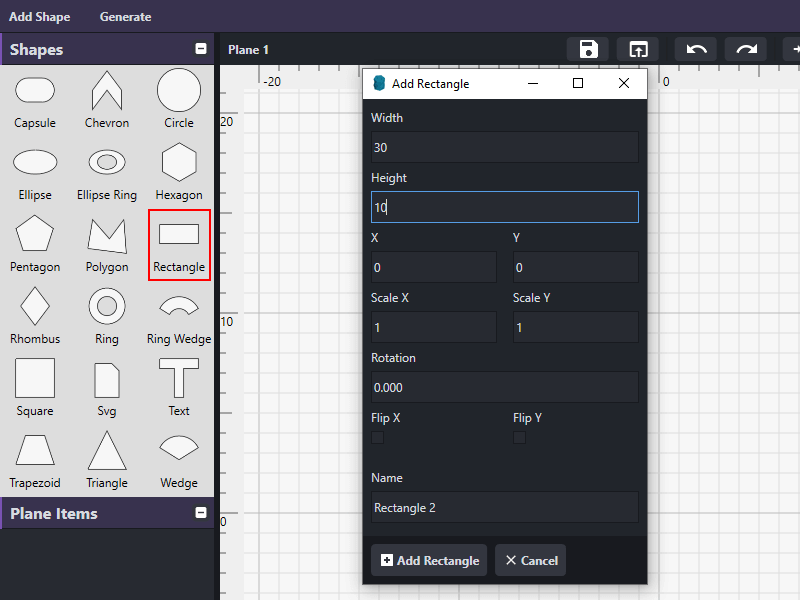
After the rectangle is added, it should appear as follows:
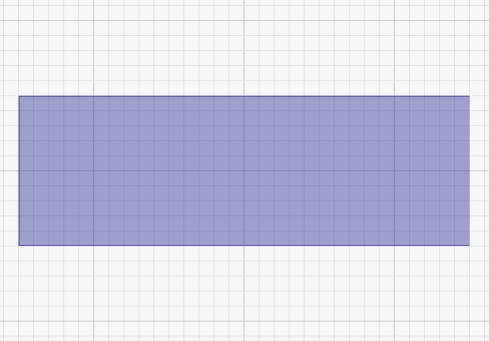
Next enter text that you'll use to cut out of the rectangle. Add the text "PrinterKit" using the OpenSans SemiBold font with a Font height of 4.
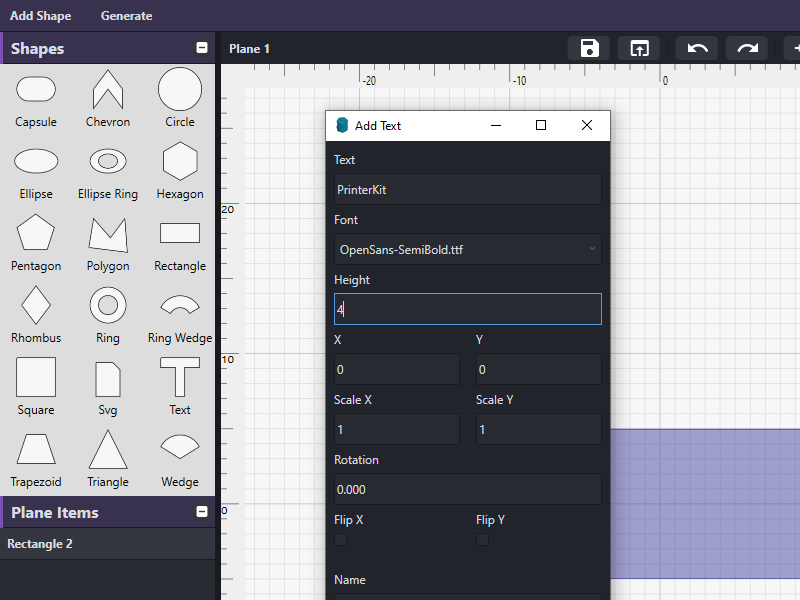
You should now have the rectangle and text appearing in the center of the screen:
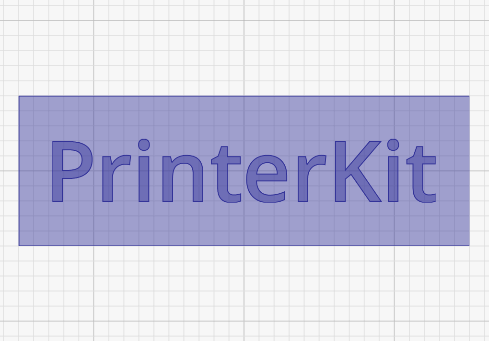
Now use the Boolean difference operation to cut the text out of the rectange. To do this first select the rectangle, then click the "Boolean: Difference" button. The button should appear red, indicating it is partway through the boolean operation.
Then select the text and click "Boolean: Difference" once more to complete the operation. The text used to cutout the rectangle will still be there after the operation. Select it and delete it so your screen appears as follows:
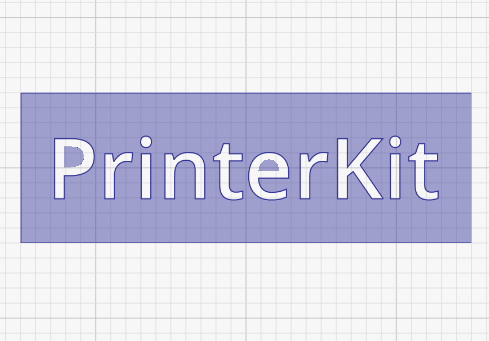
You may notice that the inner parts of the letters "P" and "e" are floating. This is not suitable for a stencil, everything must be connected into a single shape. First add a rectangle to use to connect the surface. You can drag a rectangle onto the grid, then edit it to have Width=0.5 and Height=1.5.
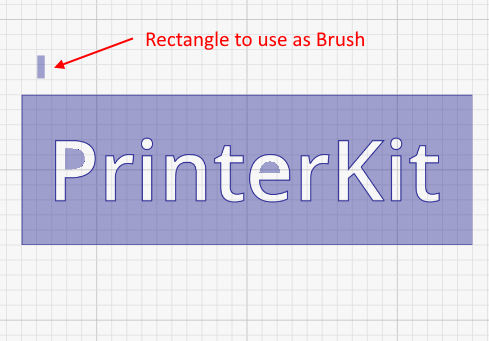
Select the rectangle, and press the "B" key. This will switch to "Brush-mode" and the rectangle will now appear under your mouse. Next press the "U" key. This will switch to "Brush: Union mode". In brush union mode whenever you click the mouse, the brush will be combined with any shapes it overlaps.
Click above and below the inner sections of the "P" and "e" letters. Now that you are done, you can select and delete the small rectangle used as a brush.
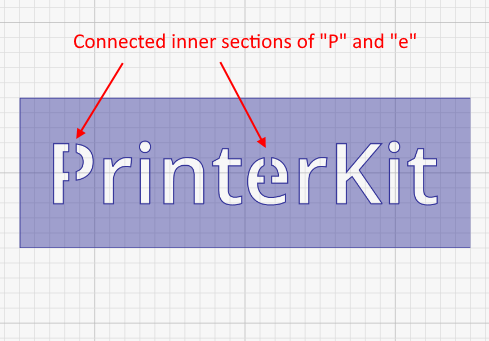
Finally you can go back to the series view to create your 3D stencil. Back in the series view, click on "Run Series" to generate the 3D shape.